6. Extruding the text
“Hole”y smokes – we’re almost done!
6-a. You may find that the letters are extruding away from the rectangle (the wrong direction).
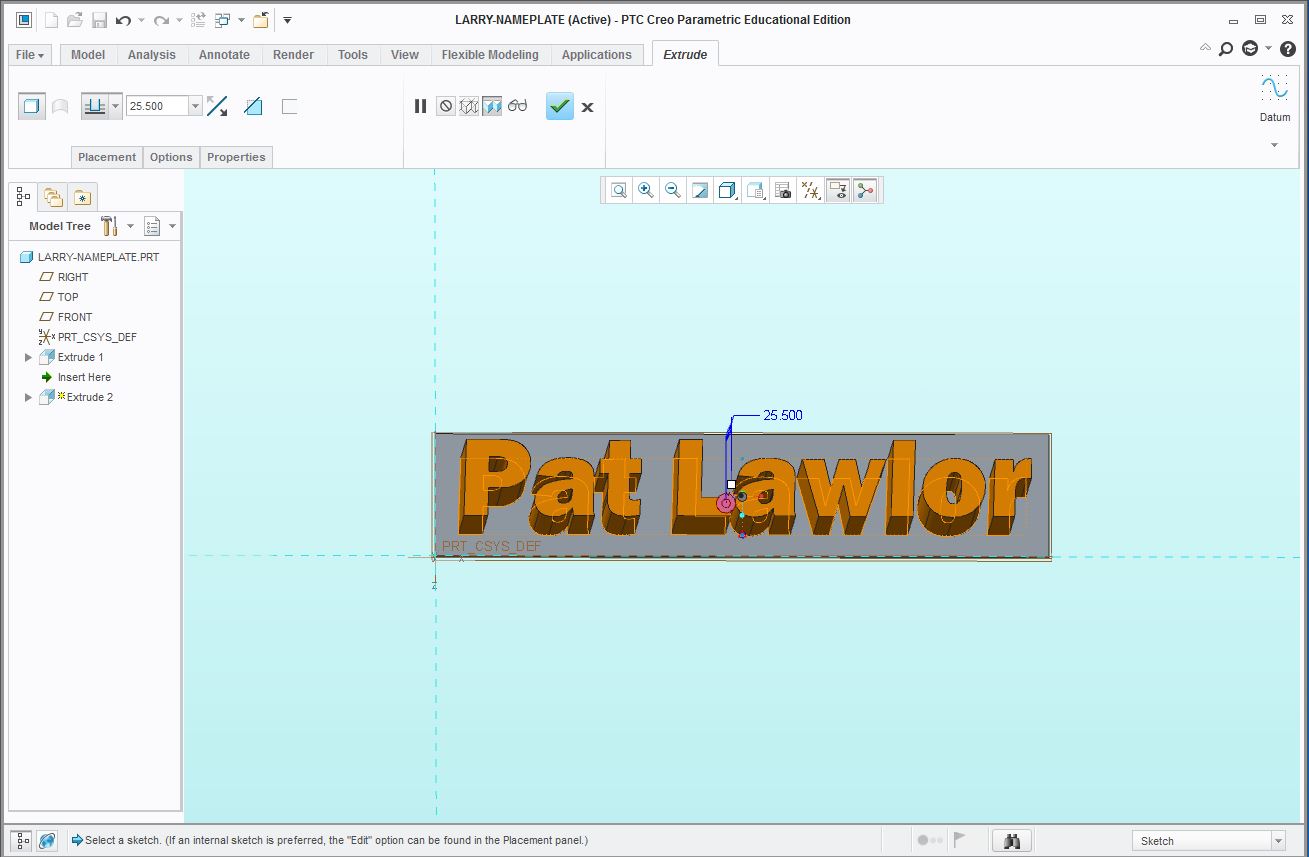
b. If this is the case, click the change direction button to flip the direction of extrusion (under the “Extrude” tab)
![]()
c. Material will now be removed from the rectangle. If this is not happening, click the “Remove Material” button to toggle it.
![]()
d. Change the depth of the extrusion to 2 by editing the dimension or typing the value in the “Extrude” tab.
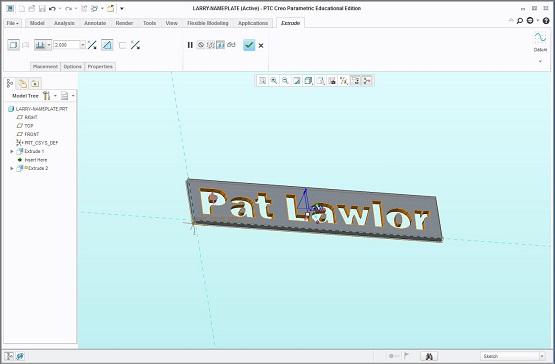
e. Click the green checkmark under the “Extrude” tab to accept the extrusion if it looks like the picture above