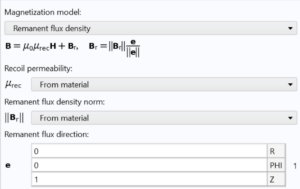Tesla Pratt, 6/12/24 — Professor Littman
Objective: Create a magnet that moves up and down inside a copper tube using a moving mesh and successfully plot current density.
Selected Space Dimension: 2D Asymmetric
Results: Using components of COMSOL’s Magnet Falling Through Copper Tube and Voltage Induced in a Coil by a Moving Magnet I was able to successfully apply moving meshes to the Magnetic Fields(mf) workspace.
3D and 2D Current Density Plots
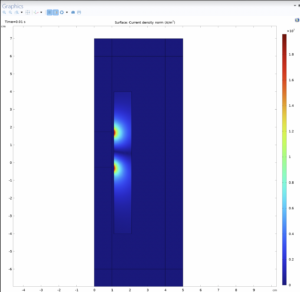
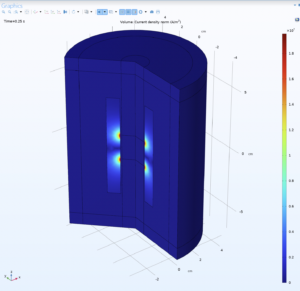
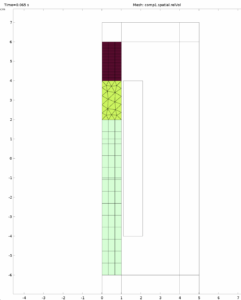
Link to my model: Compressed COMSOL 6.2 file – 2D Moving Mesh
As shown above, as the magnet moves up and down inside of a metal tube, eddy currents are induced in the material surrounding the magnet. Eddy Currents occur when there are changing magnetic fields next to a solid body.
Process:
- Open up the Voltage Induced in a Coil by a Moving Magnet mph file
- Replace the Coil for a Copper Tube
- Find the “Magnetic Fields (mf)” section in the Model Builder window.
- Delete “Coil 1”
- Assigning Ampere’s law to the copper tube
- Right click on “Magnetic Fields (mf)” and click “Ampere’s Law in Solids”
- Select the copper tube component
- In the Label section, change the title to “Ampere’s Law Copper Tube”
- Assigning Ampere’s law to the magnet
- Create another “Ampere’s Law in Solids”
- Select the magnet in the selection window
- Find “Magnetization Model” in the settings window
- In the dropdown, select “Remanent Flux Density”
- Make sure “Remanent Flux Direction” is in the Z direction
- In the Label section, change the title to “Ampere’s Law Magnet”