Maps
WPGeo plugin
The WPGeo plugin adds Google Maps to WordPress posts and pages. When the plugin is installed, a blank map will appear at the bottom of the editing screen.
Using this control panel, you can find the general location of the map you want to insert, and then zoom in to set the precise location of the marker. If you use the other controls, you can set the title of the pin (default is the title of page or post) and customize the zoom and appearance of your map. Your readers will see the map you created in your page or post, and have the option to open it in Google Maps for further exploration.
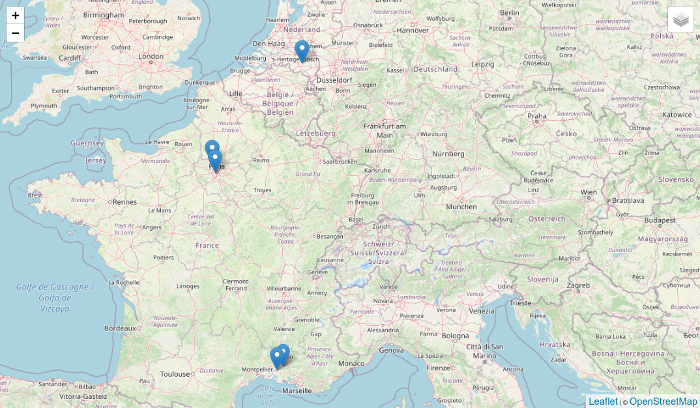 A blog or a website can have one page that combines all of the WPGeo used on the site pages and posts into one map that summarizes all locations on the site. If you are interested in this feature, we can help you with the plugin.
A blog or a website can have one page that combines all of the WPGeo used on the site pages and posts into one map that summarizes all locations on the site. If you are interested in this feature, we can help you with the plugin.
Leaflet Maps plugin
This plugin works in the same manner but makes use of the open source leaflet maps library. This plugin also allows for image overlays, meaning you can place markers on custom, digitized maps including maps from David Rumsey Map Collection.
These plugins are intended to integrate with WordPress, adding geo-location to this writing platform. There are many other online mapping platforms, such as Google MyMaps and ArcGIS Online, that will provide more options. Consult the McGraw Digital Toolkit for ideas.
Images
 Images (and other media) can of course be uploaded to a course site on Commons and embedded in posts and pages. Several features however can enhance the experience while working with images. WordPress natively offers image galleries and captions. The addition of the Fancybox for WordPress plugin allows users to click an image and see a larger version of the image in an attractive popup window.
Images (and other media) can of course be uploaded to a course site on Commons and embedded in posts and pages. Several features however can enhance the experience while working with images. WordPress natively offers image galleries and captions. The addition of the Fancybox for WordPress plugin allows users to click an image and see a larger version of the image in an attractive popup window.
OpenSeaDragon
The OpenSeaDragon viewer is perfect for single images. The viewer allows users to zoom in and out of large images.
Universal Viewer
The Universal Viewer takes advantage of the capabilities of the International Image Interoperability Framework (IIIF) to present collections of images. Images can be added to the viewer from any IIIF-compliant repository such as those from the Princeton Library, Princeton Art Museum, and many other institutions.
Use images from the Princeton University Art Museum
The PUAM Search plugin, developed at the McGraw Center for Teaching and Learning, allows you to search and insert images from the online, digital images collection of the Princeton University Art Museum.
Annotated Images
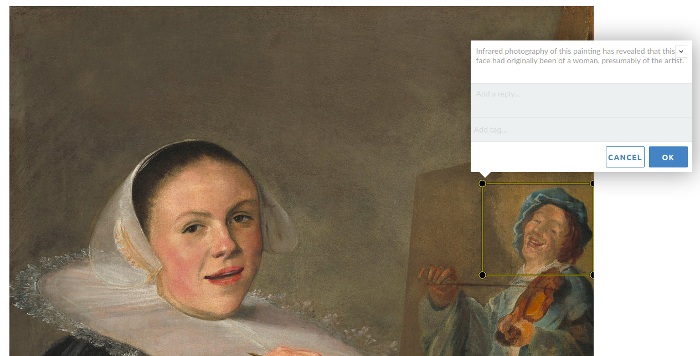 The Annotorious plugin an image of your choosing in a post or page on which users can highlight areas to annotate, comment, and reply to others. Annotations can also include tags.
The Annotorious plugin an image of your choosing in a post or page on which users can highlight areas to annotate, comment, and reply to others. Annotations can also include tags.
Tagged Images
Crowdsource the free-form tagging of an image or any other media, using the Media Tagger plugin. As users add descriptive tags, a word cloud develops, indicating the relative popularity of individual tags.
Network Graphs
The PostGraph plugin, developed at the McGraw Center for Teaching and Learning, integrates a d3 network graph into the existing informational relationships offered by WordPress. The graph can be embedded on any page of your blog and automatically displays relationships between posts by connecting those posts that share common categories.
Glosses
 Using the Princeton Tooltip Gloss plugin, glosses (pop-up definitions, translations, or other messages) such as those often used for foreign language readings, can be easily added to page text. The Princeton Glossary plugin can automatically gloss all terms defined in a separate Google spreadsheet.
Using the Princeton Tooltip Gloss plugin, glosses (pop-up definitions, translations, or other messages) such as those often used for foreign language readings, can be easily added to page text. The Princeton Glossary plugin can automatically gloss all terms defined in a separate Google spreadsheet.
Import citations from Zotero
With Zotpress, collections of bibliographic citations can be imported from your online Zotero library or from a group Zotero collection.
Annotate documents with Hypothesis
Hypothesis is an open-source annotation layer facilitating the collaborative annotation of websites and PDF documents.
MathJax support for LaTeX equations
The Simple MathJax plugin enables the inclusion of LaTeX formatted equations. Simply insert them into the text of a post surrounded by $$…$$.
Grade student posts
The Grader plugin allows instructors to comment upon and add grades to student posts and have those remarks only visible to the student and instructor.
