Hi everyone, I’m Benjamin Benjadol, web person for the first six weeks of FRS106 Spring 2020. This site is where notes and media will be posted throughout the semester. I’m excited to begin my semester-long career of being a professionally amateur motorcycle mechanic.

Here are guidelines for posting your notes to this page.
To access the WordPress dashboard:
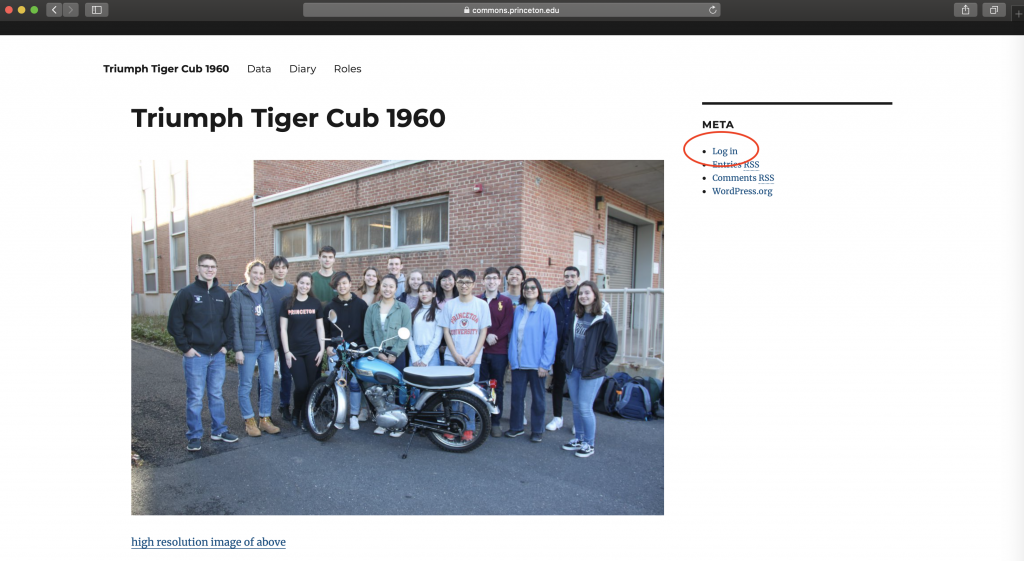
Click on the “Log In” button on the side dashboard. This will take you to the Princeton University Central Authentication System. Log-in with Duo as usual.
You should now be in the Dashboard.
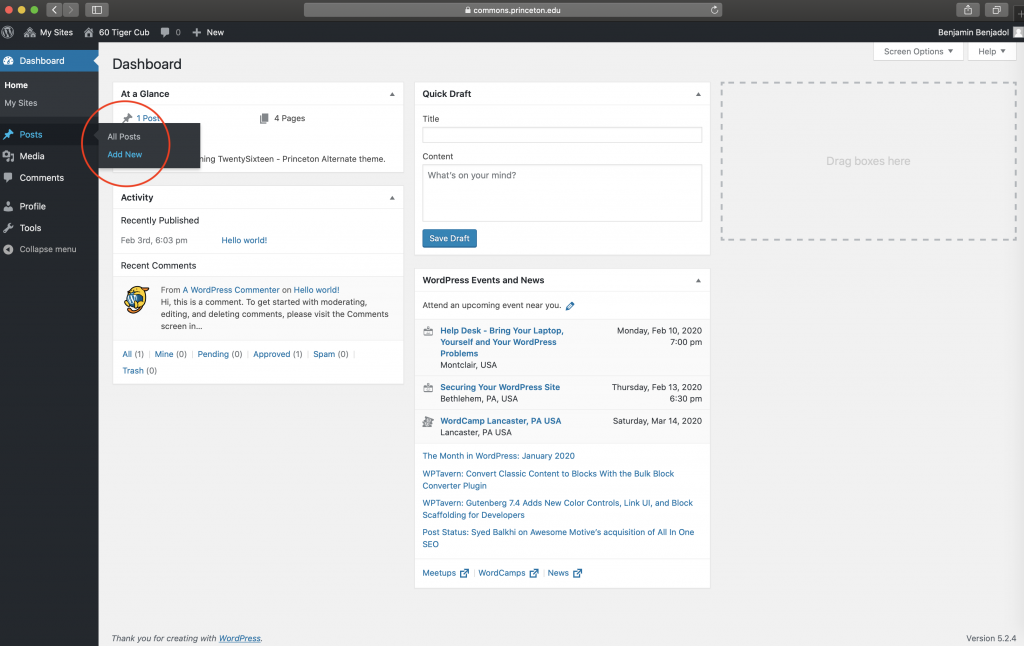
Hover over “Posts”, then “Add New”.
Title your post “Week <#> <day of week> Scribe Notes”. For example, Thursday’s notes on Week 8 of the semester should be titled “Week 8 Thursday Scribe Notes”. Copy and paste your note contents into the body.
To add an image, click “Add Media”. First, click “Upload Files”. After uploading, in the lower right hand side, please select “Large” as the attachment display setting to ensure that the image doesn’t display blurry on a monitor.
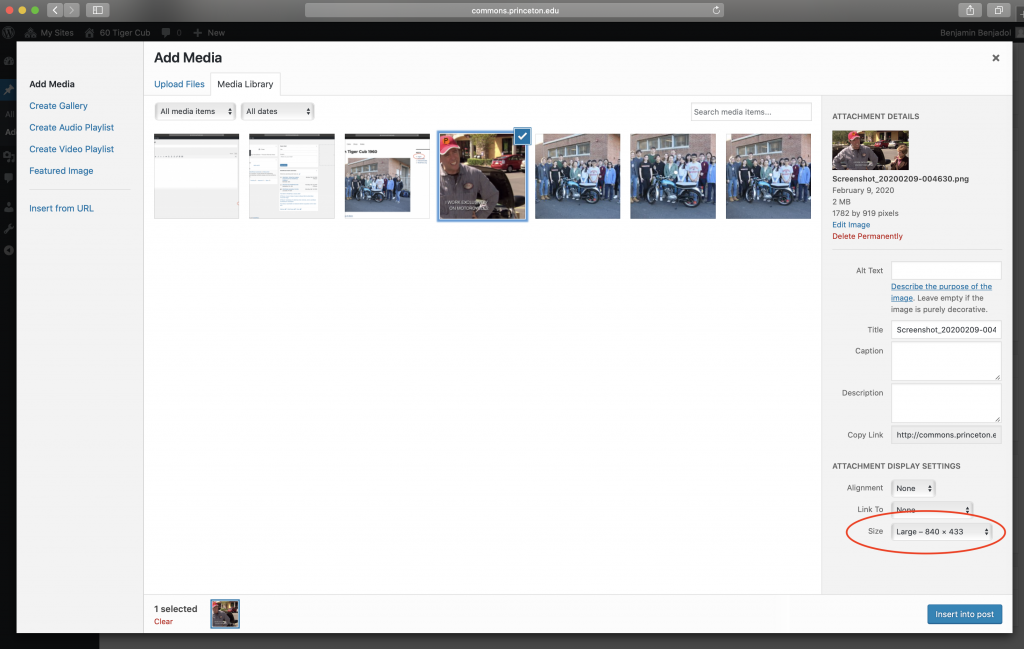

When you’re ready to publish, ensure that “Scribe Notes” is checked in “Categories” so that your post displays on the “Diary” page. You’re all set!
I will update this post with upload instructions for photographers shortly once we get a page set up for pictures.
Feel free to email me at benjadol@princeton.edu if you have any questions, comments, concerns, or compliments.